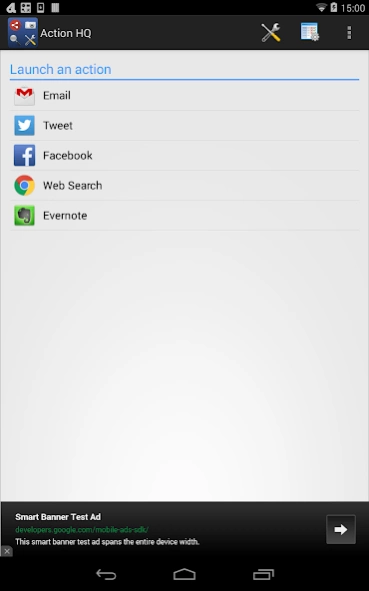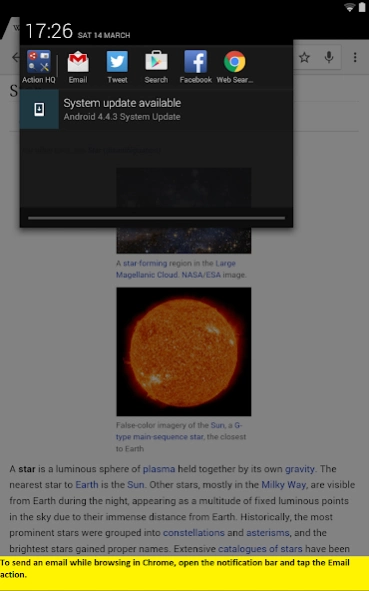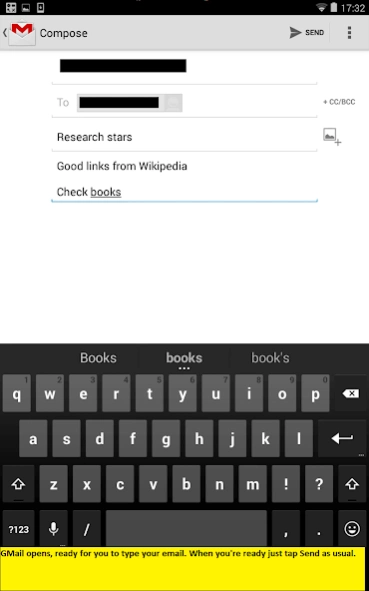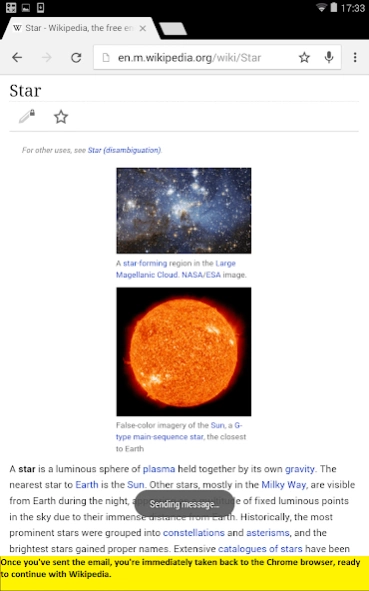Action HQ 1.2
Continue to app
Free Version
Publisher Description
Action HQ - Launch common actions from the notification bar.
Action HQ makes it easy to launch common actions from the notification bar and go right back to your previous app. This way you don't have to interrupt your flow.
For example, while browsing in Chrome, you can create an email in GMail from the notification bar and go straight back to Chrome once it's sent.
Do you use Action HQ? Become a patron on Patreon: https://www.patreon.com/smokyink
How does it work?
To use Action HQ, you need to have the right app installed. But once you do, there's no limit to what actions you can perform:
★ Tweet or Facebook from anywhere.
★ Create notes in Evernote and Google Keep.
★ Send emails using GMail or other email client.
★ Do a web search in Google Chrome.
★ Open the camera app with one click from any app.
When you're done, you're taken back to your previous app so you don't interrupt your flow.
More details are available at the Action HQ documentation site: https://sites.google.com/site/smokyinkproductions/actionhq.
Features:
★ Launch common actions such as email, search, sharing and taking a picture from the notification bar.
★ Add templates to emails to make sending faster. Add a default to address, subject or body.
★ Add, change, remove and reorder actions to fit how you work.
★ Customise how actions appear in the notification bar.
★ Free (ad-supported).
Feedback, Suggestions and Issues:
For any feedback, suggestions or issues, please email Byron at smokyinkcreations@gmail.com.
Permissions:
* Run at startup: To register actions in the notification bar when your device starts up.
* Full network access: To display ads.
About Action HQ
Action HQ is a free app for Android published in the PIMS & Calendars list of apps, part of Business.
The company that develops Action HQ is Smoky Ink. The latest version released by its developer is 1.2.
To install Action HQ on your Android device, just click the green Continue To App button above to start the installation process. The app is listed on our website since 2015-04-28 and was downloaded 1 times. We have already checked if the download link is safe, however for your own protection we recommend that you scan the downloaded app with your antivirus. Your antivirus may detect the Action HQ as malware as malware if the download link to com.smokyink.actionhq is broken.
How to install Action HQ on your Android device:
- Click on the Continue To App button on our website. This will redirect you to Google Play.
- Once the Action HQ is shown in the Google Play listing of your Android device, you can start its download and installation. Tap on the Install button located below the search bar and to the right of the app icon.
- A pop-up window with the permissions required by Action HQ will be shown. Click on Accept to continue the process.
- Action HQ will be downloaded onto your device, displaying a progress. Once the download completes, the installation will start and you'll get a notification after the installation is finished.